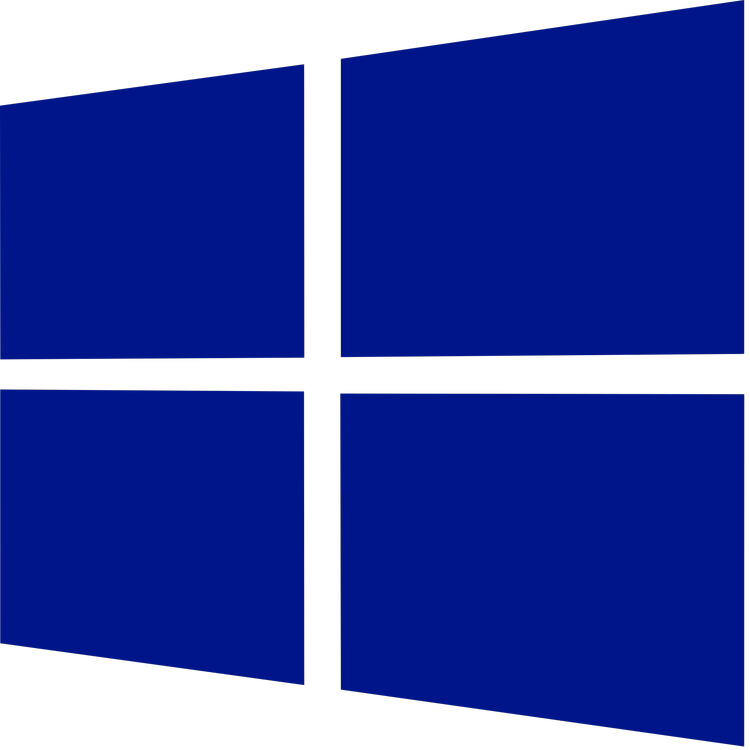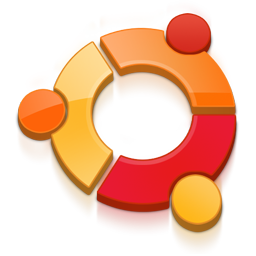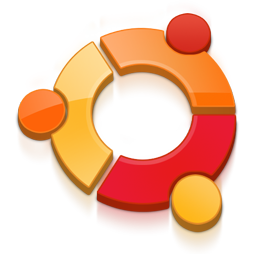How to list global environment variables separately from user-specific environment variables? window variables show # Specific to current user session reg query "HKCU\Environment"\ HKEY_CURRENT_USER\Environment ADTREG_SZC:\Users\username\AppData\Local\Android\Sdk ANDREG_SZC:\Users\username\Downloads\Android ANDROID_HOMEREG_SZC:\Users\username\AppData\Local\Android\Sdk ANDROID_NDK_ROOTREG_SZC:\Us..