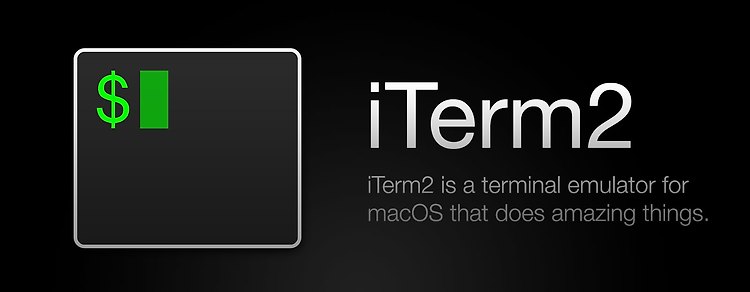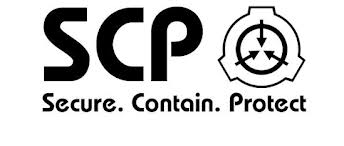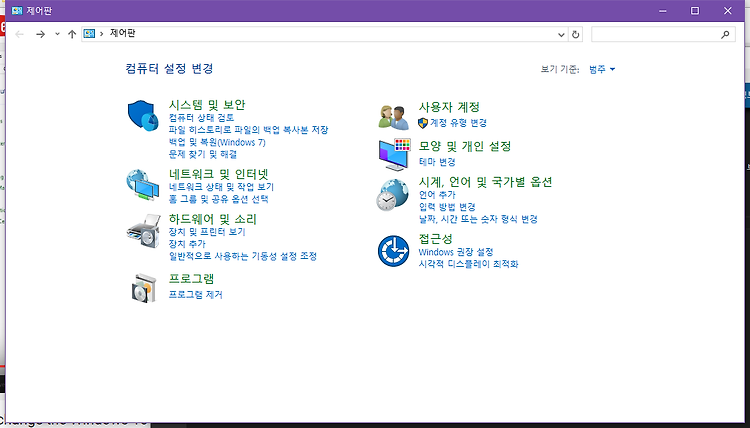iTerm2 DocumentationiTerm2 Alternatives for Windows General Usage brew cask install iterm2 탭 사이 탐색 Cmd+left arrow, Cmd+right arrow navigates among tabs. So does Cmd-{ and Cmd-}. 탭 번호 이동 Cmd+number navigates directly to a tab. 윈도우 번호 이동 Cmd+Option+Number navigates directly to a window. 분할된 창 탐색 Cmd+Option+Arrow keys navigate among split panes. 분살된 창 순서대로 탐색 Cmd+] and Cmd+[ navigates among split p..