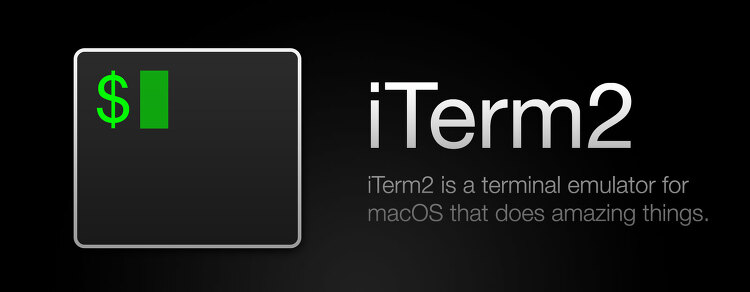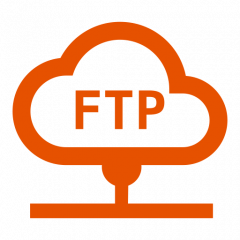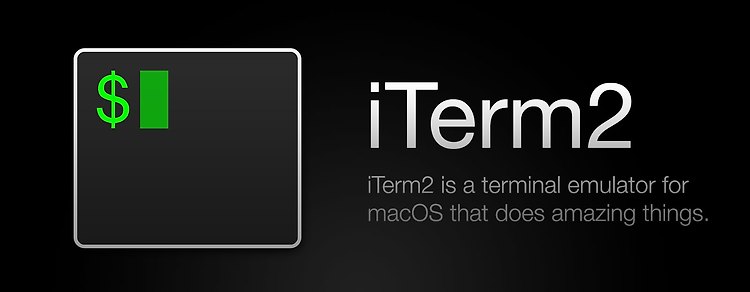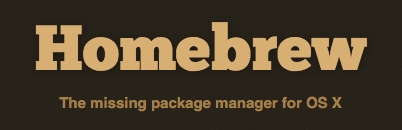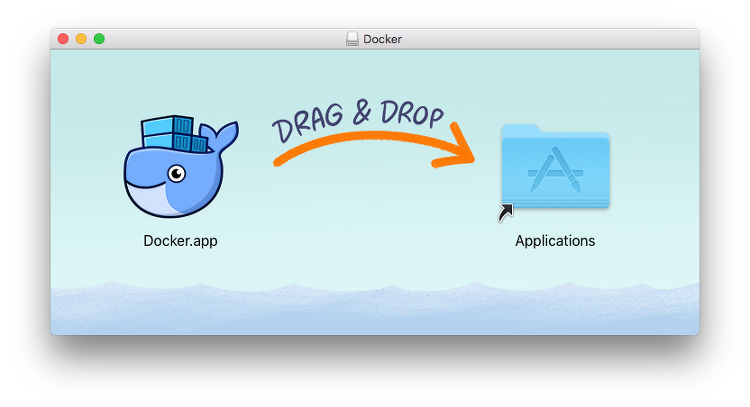Add alt-arrows and alt-backspace shortcuts Using Alt/Cmd + Right/Left Arrow in iTerm [duplicate] Go to iTerm Preferences → Profiles select your profile then the Keys tab with its sub-tab Key Mappings Click Load Preset... and choose Natural Text Editing alt + left: send ESC + b alt + right: send ESC + f alt + backspace: send HEX "0x17" 1. 환경설정(Cmd+,) 2. Profile 3. Keys 탭 > Key Mappings 항목 4. 변경 :..