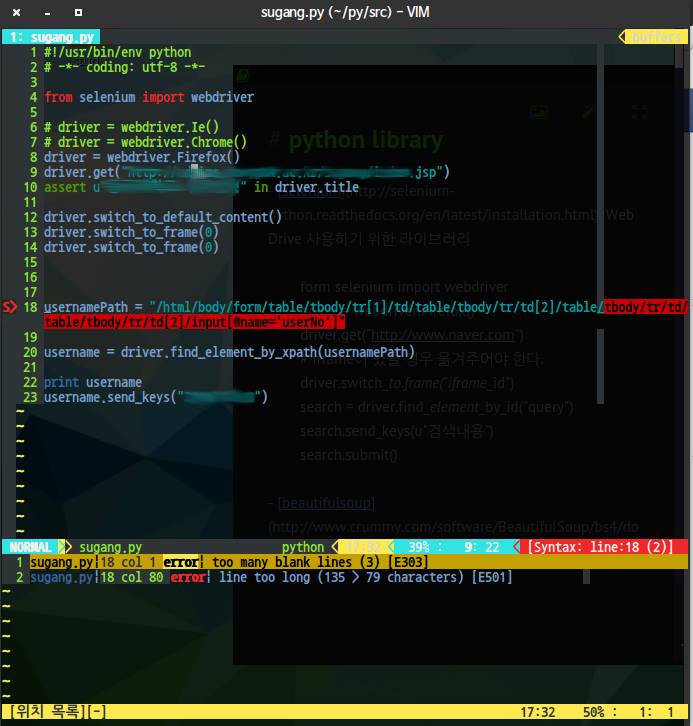Ubuntu and Other Linux Anti Virus ClamTK 5.11
ClamAV Clam AntiVirus ClamTK 5.11 Released, Download / Install On Ubuntu 14.10 / 14.04 우분투, 데비안, 페도라, CentOS, 리눅스 민트, LXLE, Elementary OS, 리눅스 라이트, Deepin 및 기타 파생 시스템에서사용할 수 있는 ClamTK 5.11 AntiVirus # clam AntiVirus 설치 sudo apt-get install clamav-daemon # 패턴 업데이트 sudo freshclam # 저장소 추가 deb http://ppa.launchpad.net/ubuntu-clamav/ppa/ubuntu lucid main sudo apt-key adv --recv-keys --keyserver keys..