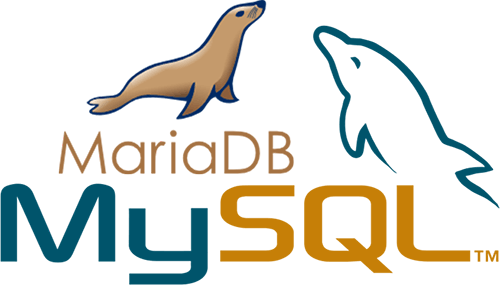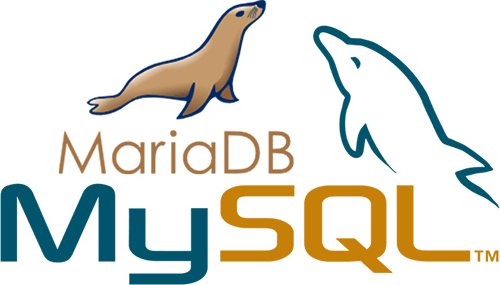How to Use rsync to Backup Your Data on LinuxHow to Backup Linux? 15 rsync Command Examples Installation # Ubuntu sudo apt-get install rsync # CentOs yum install rsync Backup (내부 백업) # Directory1 에서 Directory2로 백업 rsync -av --delete /Directory1/ /Directory2/ Options -a 재귀 (디렉토리로 반복), 링크 (심볼릭 링크로 심볼릭 링크 복사), perms (사용 권한 유지), 시간 (수정 시간 보존), 그룹 (그룹 보존), 소유자 (소유자 보존), 장치 파일 보존 및 특수 보존 파일. (단 전송시 타임..