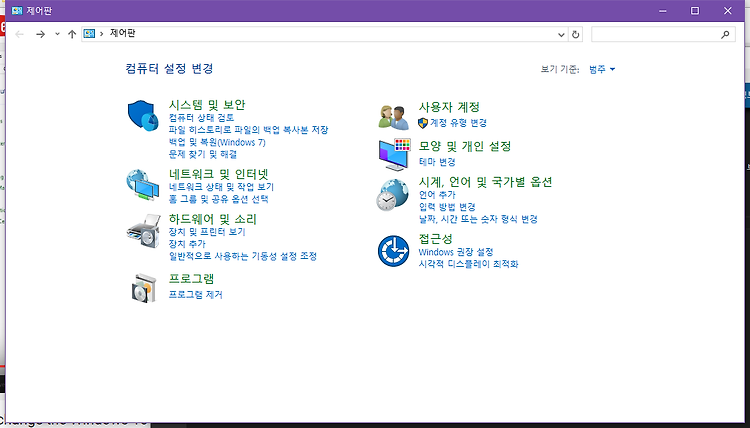A more useful statusline in vim? [closed] .vimrc 설정하기 (set) https://github.com/scrooloose/vimfiles/blob/master/vimrc set nocompatible "set the runtime path to include Vundle and initialize set rtp+=~/.vim/bundle/Vundle.vim call vundle#begin() "let Vundle manage Vundle, required Plugin 'VundleVim/Vundle.vim' Plugin 'jlanzarotta/bufexplorer' Plugin 'godlygeek/csapprox' Plugin 'ctrlpvim/ctrlp.vim' ..