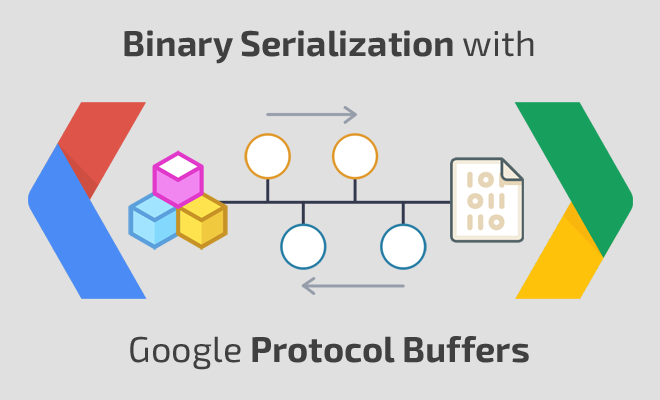Protocol Buffers : Language Guide (proto3) - Packages Index Defining A Message Type Scalar Value Types Default Values Enumerations Using Other Message Types Nested Types Updating A Message Type Unknown Fields Any Oneof Maps Packages Defining Services JSON Mapping Options Generating Your Classes Packages 패키지 You can add an optional package specifier to a .proto file to prevent name clashes betwee..