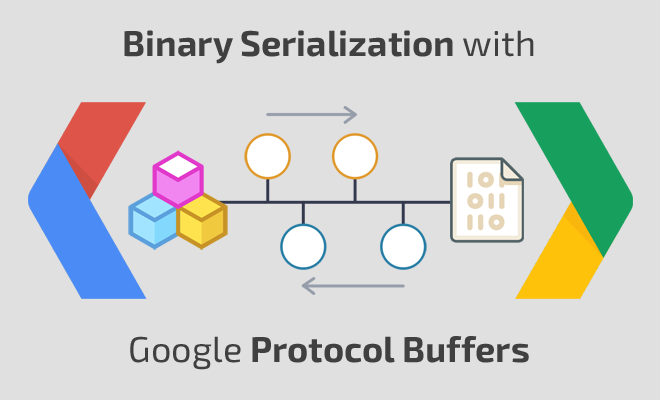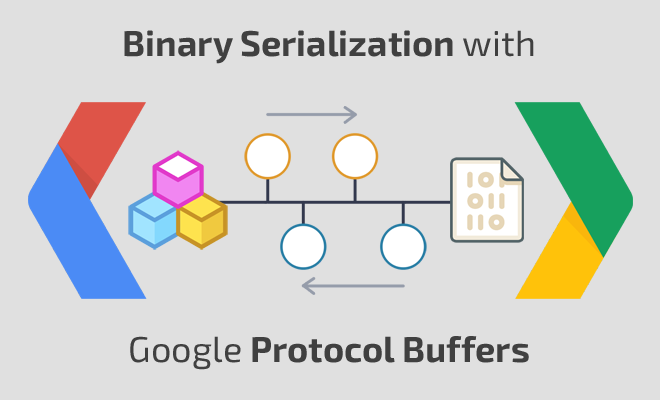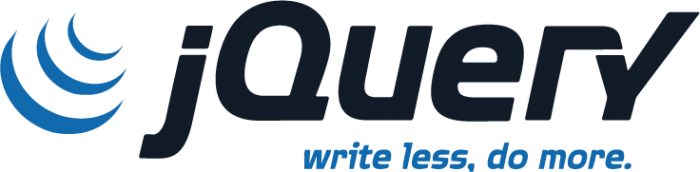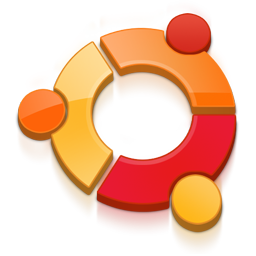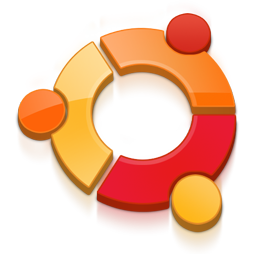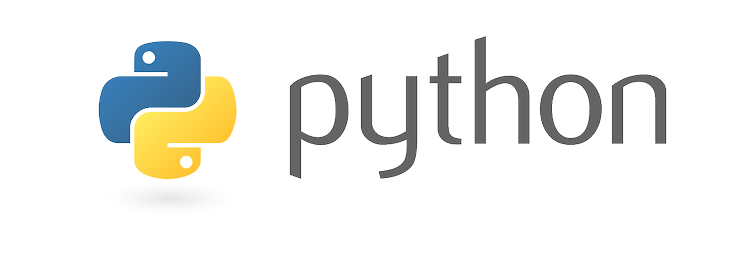https://developers.google.com/protocol-buffers/ https://github.com/google/protobuf Protocol Buffer Basics This tutorial provides a basic Python programmer's introduction to working with protocol buffers. By walking through creating a simple example application, it shows you how to 튜토리얼에서는 프로토콜 버퍼를 사용하는 Language 프로그래머의 기본소개를 제공한다. 간단한 예제 응용프로그램을 만드는 과정을 통해, 그것은 어떻게 하는 지를 보여준다. Define message form..