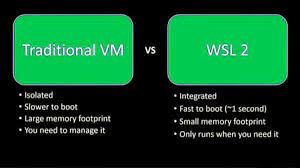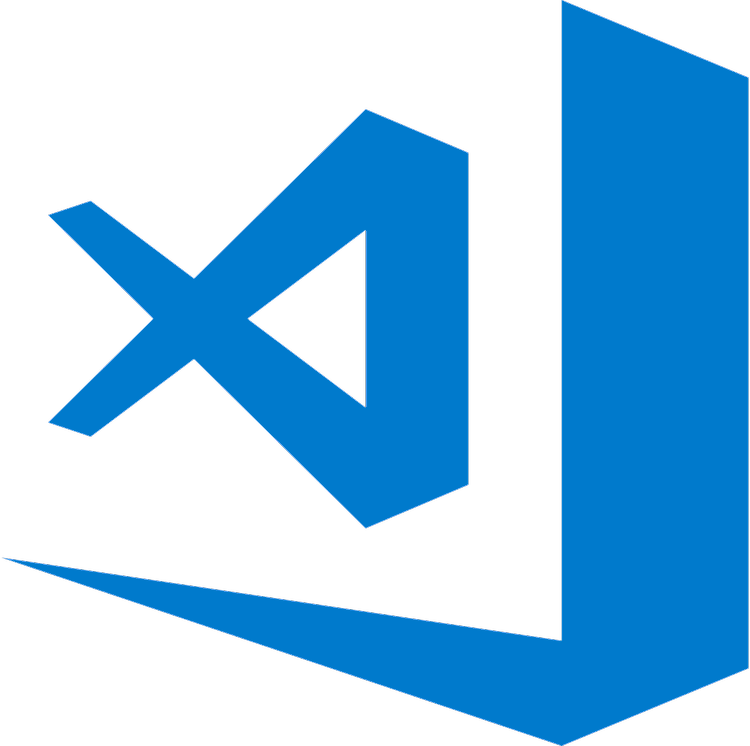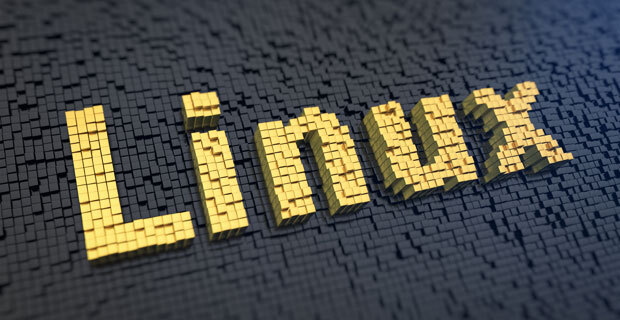using WSL1, WSL2 How to Set Linux Distribution version to WSL 1 or WSL 2 in Windows 10 C:\Users\username> wsl --help Copyright (c) Microsoft Corporation. All rights reserved. 사용법: wsl.exe [인수] [옵션...] [명령줄] Linux 바이너리를 실행하기 위한 인수: 명령줄이 제공되지 않으면, wsl.exe는 기본 셸을 실행합니다. --exec, -e 기본 Linux 셸을 사용하지 않고 지정된 명령을 실행합니다. -- 나머지 명령줄은 그대로 전달합니다. 옵션: --distribution, -d 지정된 배포를 실행합니다. --user, -u 지정된 사용자로 실행합..